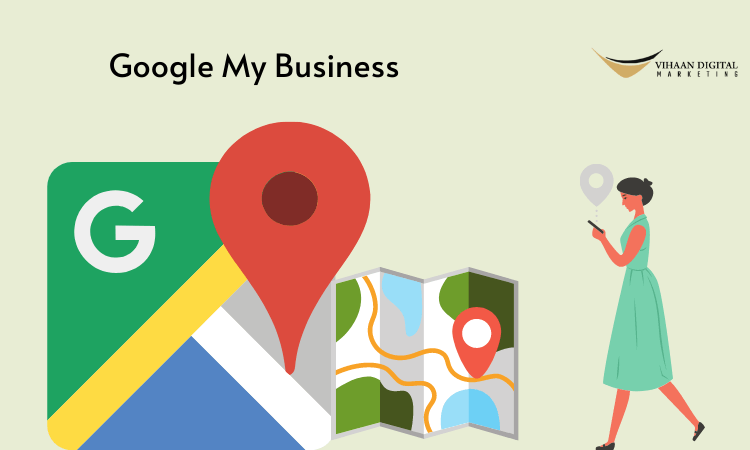Your Google My Business presence is an excellent place to start if you’re starting with SEO Services. Google is now becoming a key component of consumers’ discovery of goods and services in their region. People depend mainly on it to get answers to their most pressing issues. After all, when consumers look for a product and service close to them, they’re frequently on the verge of purchasing a product.
As a result, it’s critical that the content about your company that appears in Google searches is as precise, complete, and optimized as feasible. Google My Business is a free, easy-to-use platform that allows businesses and organizations to manage their digital presence throughout Google. There are various perks and benefits to using your Google My Business profile to improve your internet presence if you are a business owner. Before getting into the intricacies of GMB, let us look at what its functions are and what it is all about.
What is Google My Business?
Google My Business (GMB) is a free Google product that allows big businesses to control how their listings appear in Search engine results and Google Maps. You may use it to establish your free Google local business profile and add your details, business hours, photographs, products, and more.
Why should you use Google My Business?
Regardless you want it to or not, your company will almost certainly be featured on Google. Your company’s name can be entered and registered with Google by anybody. As a result, your company’s Google My Business profile will start to feature more significantly in Google Map results. It also aids in the appearance of your company in the Knowledge Panel. To improve your complete online visibility, an optimized Google business listing allows you to provide essential company information to searchers such as office hours, where you’re headquartered, driving directions, and so much more.
How do you set up Google My Business?
Step 1: Visit the main website of Google My Business and click the MANAGE NOW button. You will ask to sign in if you are not signed in.
Step 2: Add the name of your business and its address so that your potential customers and clients can locate you with ease.
Step 3: Your business needs to be categorized. You’ll be capable of setting both primary and secondary categories when you set up your “categories.” Suppose you want to appear on Google’s search page when prospective customers search for a specific product or service you provide. In that case, you must get this stage perfect.
Step 4: Update your contact details. The apparent purpose of adding your website is to drive a customer to your web page, where you can more quickly transform them into a lead. Customers will contact you directly if you include your phone number.
Step 5: Finish and do a quick action to verify your business. Google may provide you with a different option for verifying your business. Still, for the most part, you’ll have to wait for a postcard from Google with a verification number to arrive in the mail.
Benefits of using Google My Business
- It has its cost-
Effective aspects. With the press of a mouse, potential customers may get your hours of operation, phone number, website, and directions—all at no expense to you. Visitors may get an inside peek at your organization by viewing your free GMB page, which includes information about your busiest hours as well as review ratings. Suppose you’re getting on board or have a tight budget. In that case, every penny counts, and having such an excellent site for free can let you focus your efforts appropriately.
- You get better visibility with Google My Business-
If your GMB profile appears in the Local 3-Pack for search terms that are important to your company, you may generate additional income because it will highlight your company in the results. Your Google My Business listing is less expensive than paid advertising that features at the top of search engine results because you don’t have to pay to appear in the Local 3-pack.
- Communicate with your customers-
There are instances when reviews about your company/organization will be negative. Still, they can divert them to a positive one if you interact with them. Communication with customers is just as crucial as the digital visibility of your organization. With Google My Business, you can regularly interact with your clients and customers.
With the pointers thus discussed above, one can efficiently utilize Google My Business to amp up their business and give it an edge like never before. Can carry out several improvisations and optimizations with Google My Business to have an impactful first impression on your visitors.